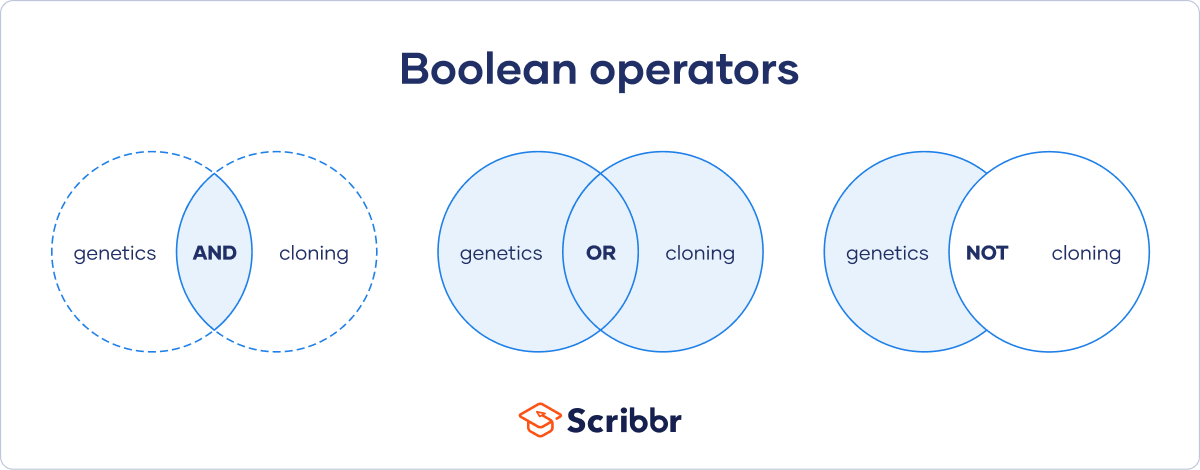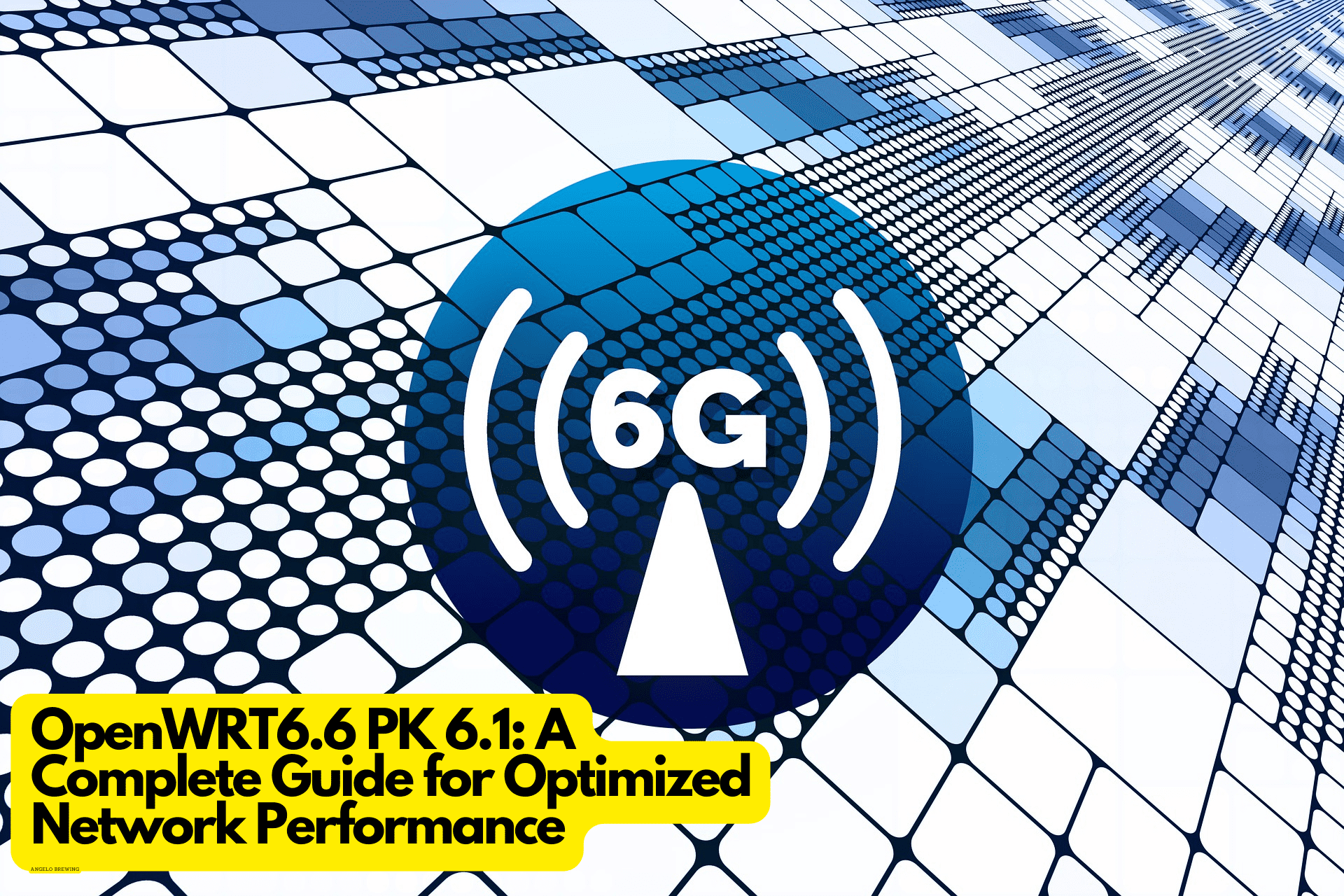Introduction:
In the world of search engines, data management, and programming, having the ability to refine your searches or filter out unnecessary information is crucial. One of the most effective tools for doing this is the negative Boolean operator. This simple yet powerful tool allows users to eliminate unwanted results, making data searches and queries more precise and efficient. Whether you’re managing a database or conducting a basic internet search, mastering the negative Boolean operator can greatly enhance your ability to filter and organize information.
In this article, we will explore the negative Boolean operator in-depth. We’ll cover what it is, why it’s important, and how you can use it across different platforms. We’ll also dive into real-world examples, common mistakes, and best practices. By the end of this article, you’ll have a solid understanding of how the negative Boolean operator works and how to use it effectively. Let’s begin by breaking down the basics.
1. What Are Boolean Operators?
Boolean operators are simple words or symbols that help define the relationship between different search terms. The concept comes from Boolean algebra, a branch of mathematics developed by George Boole. These operators are commonly used in search engines, programming, and data management systems to refine or control searches. There are three primary Boolean operators:
- AND: This operator is used to include results that meet all specified conditions. For example, if you search for “cats AND dogs,” you’ll get results that mention both cats and dogs.
- OR: This operator broadens your search by including results that meet either of the conditions. For example, searching for “cats OR dogs” will return results that mention either one.
- NOT (Negative Boolean Operator): This operator is used to exclude certain results. For example, “cats NOT dogs” will give you results about cats but filter out any mention of dogs.
Boolean operators are crucial tools in data filtering because they help narrow down large datasets or search results, making them more manageable and relevant.
2. Understanding the Negative Boolean Operator
The negative Boolean operator is a specific type of Boolean operator that filters out unwanted information. It’s typically represented by the word “NOT” or a minus symbol (-). When you use the negative Boolean operator in a query, you are instructing the system to exclude results that meet certain criteria. This allows you to focus on what’s important while ignoring irrelevant data.
For instance, let’s say you’re searching for information on how to care for tropical fish. You may find a lot of articles that mention fish care in general, but you specifically want to avoid articles about goldfish. Using the negative Boolean operator, you could search for:
Copy code
tropical fish care -goldfish
This query will return articles on tropical fish care but exclude anything related to goldfish.
This ability to refine searches by excluding unwanted terms makes the negative Boolean operator an invaluable tool for anyone dealing with large amounts of data.
3. Why Use the Negative Boolean Operator?
The negative Boolean operator is incredibly useful for several reasons:
a. Precision in Searches:
It helps you find exactly what you’re looking for by removing irrelevant results. If you’ve ever been frustrated by search results that seem overloaded with irrelevant information, this operator is your solution. By excluding unnecessary terms, you can hone in on the specific information you need.
b. Time-Saving:
By filtering out unneeded results, the negative Boolean operator can save you a lot of time. Instead of sifting through pages of irrelevant data, you can quickly find the relevant information, making your research or work more efficient.
c. Improved Data Management:
In large datasets, using the negative Boolean operator can be a lifesaver. For example, when managing a list of clients, you may want to exclude clients from a specific region or who haven’t made a purchase. Using the negative Boolean operator helps you focus on the clients that matter for your current task.
4. Common Platforms Where You Can Use the Negative Boolean Operator
The negative Boolean operator is a versatile tool that can be used across various platforms. Here are some common places where you might encounter or use it:
a. Search Engines:
The most common use of the negative Boolean operator is in search engines like Google, Bing, and Yahoo. In these engines, you can use the minus symbol (-) or the word “NOT” to exclude unwanted search results. For instance:
Copy code
travel tips -expensive
This search will return travel tips that avoid mentions of expensive destinations or options.
b. Database Queries:
In databases, the negative Boolean operator is used to filter out specific records. In a query, you can exclude data that matches a particular condition, making the results more targeted and relevant.
c. Social Media Platforms:
Some social media platforms allow you to use Boolean operators to refine search results, especially on platforms like Twitter and LinkedIn. You can use them to find posts or profiles that match specific terms while excluding others.
d. E-Commerce Sites:
When shopping online, you may want to filter out certain products. For example, if you’re shopping for a phone but want to exclude a particular brand, you could use the negative Boolean operator in the search bar to refine your results.
5. Step-by-Step Guide to Using the Negative Boolean Operator in Search Engines
Using the negative Boolean operator in search engines is simple but incredibly effective. Here’s a step-by-step guide:
Step 1: Identify Your Keywords
First, determine the key terms you want to search for. For instance, if you’re looking for healthy recipes but want to avoid anything with sugar, your keywords might be “healthy recipes” and the term to exclude would be “sugar.”
Step 2: Use the Negative Boolean Operator
Once you’ve identified your keywords, you can add the negative Boolean operator to exclude the unwanted term. In this case, your search would look like this:
Copy code
healthy recipes -sugar
Step 3: Review and Refine Your Results
After performing the search, review the results. If you still see irrelevant results, refine your search by adding more negative terms. For example:
Copy code
healthy recipes -sugar -desserts
This query will now exclude both sugar and desserts, narrowing the results to exactly what you’re looking for.
Step 4: Experiment with Variations
Sometimes, different phrases or synonyms might show up in search results. Experiment with variations of the terms you want to exclude to get the most relevant results.
6. Using the Negative Boolean Operator in Data Management and Databases
In data management, the negative Boolean operator is vital for filtering and sorting large sets of data. Whether you’re managing customer data, financial records, or inventory, this operator helps you eliminate the data you don’t need.
Example 1: Filtering Customer Data
Let’s say you’re managing a customer database and want to find all customers who are not from a particular country. You can use the negative Boolean operator to exclude those from that country and focus on the rest. In a query, this might look like:
sql
Copy code
SELECT * FROM Customers WHERE NOT Country = ‘USA’;
This query will return all customers except those from the USA.
Example 2: Excluding Specific Products in Inventory
In an inventory system, you might want to exclude products that are out of stock. Using the negative Boolean operator, you could write a query like:
sql
Copy code
SELECT * FROM Products WHERE NOT InStock = 0;
This will return all products that are currently available, filtering out any items that are out of stock.
7. Real-World Applications and Examples
Here are a few real-world scenarios where the negative Boolean operator can be especially useful:
a. Job Searches:
When searching for jobs online, you might want to exclude certain locations or job titles. For example:
Copy code
software engineer NOT remote
This search will show software engineering jobs but exclude any that are listed as remote positions.
b. Online Shopping:
When browsing e-commerce websites, you can use the negative Boolean operator to filter out brands or products you’re not interested in. For instance:
Copy code
laptop -Apple
This search will show laptops from all brands except Apple.
c. News Searches:
If you’re looking for news on a specific topic but want to avoid certain angles or sources, the negative Boolean operator is incredibly useful. For example:
Copy code
climate change -politics
This search will return articles on climate change but exclude any that discuss politics.
8. Best Practices for Using the Negative Boolean Operator
To get the most out of the negative Boolean operator, here are some best practices:
a. Be Specific:
When using the negative Boolean operator, make sure you are as specific as possible with the terms you want to exclude. If you’re too general, you might filter out valuable information.
b. Use It Sparingly:
While the negative Boolean operator is powerful, overusing it can lead to overly restrictive searches. Try to limit the number of exclusions in a single search to avoid missing important results.
c. Combine with Other Operators:
For more effective searches, combine the negative Boolean operator with other Boolean operators like AND and OR. This allows for even more refined and precise results.
9. Common Mistakes to Avoid When Using the Negative Boolean Operator
While the negative Boolean operator is a fantastic tool for refining searches and filtering out unwanted information, it’s easy to make mistakes that can lead to incomplete or irrelevant results. Here are some common mistakes to avoid:
a. Excluding Too Much:
One of the most common mistakes when using the negative Boolean operator is excluding too many terms, which can overly restrict your results. For instance, if you search for “healthy recipes -sugar -carbs -fat,” you might end up with very few or no results. Instead, try excluding only the most irrelevant terms.
b. Forgetting Synonyms:
When using the negative Boolean operator, remember that search engines or databases don’t automatically recognize synonyms. For example, if you’re searching for “tropical fish -goldfish,” results that use the term “fancy goldfish” might still show up. To refine your results further, consider excluding multiple variations:
Copy code
tropical fish -goldfish -fancy goldfish
c. Not Testing Variations:
Sometimes, the terms you want to exclude may appear in different forms. For example, if you exclude “politics” from a news search, articles about “politicians” might still appear. Testing different variations of the terms you want to exclude helps ensure more accurate results.
d. Using It in Inappropriate Contexts:
Not all platforms support the use of Boolean operators. Make sure you’re using the negative Boolean operator in a context that supports it, such as search engines, databases, or certain e-commerce and social media sites. Otherwise, it might not have the desired effect.
10. Advanced Tips for Mastering the Negative Boolean Operator
For those looking to take their understanding of the negative Boolean operator to the next level, here are some advanced tips:
a. Combine Negative Boolean Operators with Quotation Marks:
Sometimes, the terms you want to exclude may appear in phrases rather than individual words. In these cases, you can combine the negative Boolean operator with quotation marks to exclude entire phrases. For example:
arduino
Copy code
healthy recipes -“high sugar”
This search will exclude any results that mention the phrase “high sugar,” but will still show results that mention “low sugar” or other related terms.
b. Exclude Terms by File Type:
In search engines like Google, you can exclude certain file types using the negative Boolean operator. This is especially useful for excluding PDF documents or other file formats when you’re looking for web pages. For instance:
Copy code
healthy recipes -filetype:pdf
This query will return web pages on healthy recipes but exclude any PDF documents.
c. Use Negative Boolean Operators in Programming Queries:
If you’re a programmer, you can use the negative Boolean operator in code to filter out unwanted data during SQL queries or when performing searches in code repositories. For example:
sql
Copy code
SELECT * FROM Orders WHERE NOT Country = ‘USA’;
This query would return all orders except those from the USA.
d. Narrow Down Research Papers and Academic Sources:
If you are conducting academic research, the negative Boolean operator can help you exclude irrelevant studies or papers. For instance, if you’re searching for studies on renewable energy but want to exclude wind energy, you could use the following search:
Copy code
renewable energy -wind
This will help you focus on other forms of renewable energy, such as solar or hydropower.
Conclusion
The negative Boolean operator is an essential tool for anyone working with large datasets, conducting research, or simply browsing the internet. By filtering out unwanted information, it allows users to focus on the data that truly matters, leading to more efficient searches, better decision-making, and overall improved productivity.
In this comprehensive guide, we explored the fundamental concepts behind Boolean operators, with a specific focus on the negative Boolean operator. We’ve seen how it works in various contexts, from search engines to databases and even e-commerce sites. We’ve also looked at common mistakes, advanced tips, and best practices for using the negative Boolean operator effectively.
By mastering the use of the negative Boolean operator, you can greatly improve the accuracy and relevance of your searches, making it easier to find exactly what you need. Whether you’re a student, a professional, or just someone trying to refine your internet searches, the negative Boolean operator is a powerful tool that can save you both time and effort.
The next time you’re faced with a long list of irrelevant results, remember the power of the negative Boolean operator. It can be the difference between hours of frustration and a quick, efficient search that delivers exactly what you need.
Happy searching!
FAQs on the Negative Boolean Operator
1. What is the negative Boolean operator?
The negative Boolean operator is a symbol (usually a hyphen or “NOT”) used to exclude specific terms from search results. For example, if you search for “healthy recipes -sugar,” the search engine will show results related to healthy recipes but will exclude any that mention sugar.
2. How does the negative Boolean operator improve search accuracy?
By using the negative Boolean operator, you can remove irrelevant or unwanted information from your search results. This helps narrow down results and ensures that you’re only seeing the most relevant data or content, saving you time and improving search efficiency.
3. Where can I use the negative Boolean operator?
The negative Boolean operator can be used in most search engines (like Google, Bing), databases, e-commerce platforms, academic research engines, and even in programming queries. Not all systems support it, so it’s best to check the platform’s guidelines.
4. Can I exclude more than one term using the negative Boolean operator?
Yes, you can exclude multiple terms in a single search by using the negative Boolean operator repeatedly. For example, “healthy recipes -sugar -fat -carbs” will exclude all results that mention sugar, fat, or carbs.
5. What should I do if I exclude too many results?
If you find that your search returns too few results after using the negative Boolean operator, try excluding fewer terms or using synonyms. Start by excluding only the most irrelevant terms, and gradually refine your search to get better results.