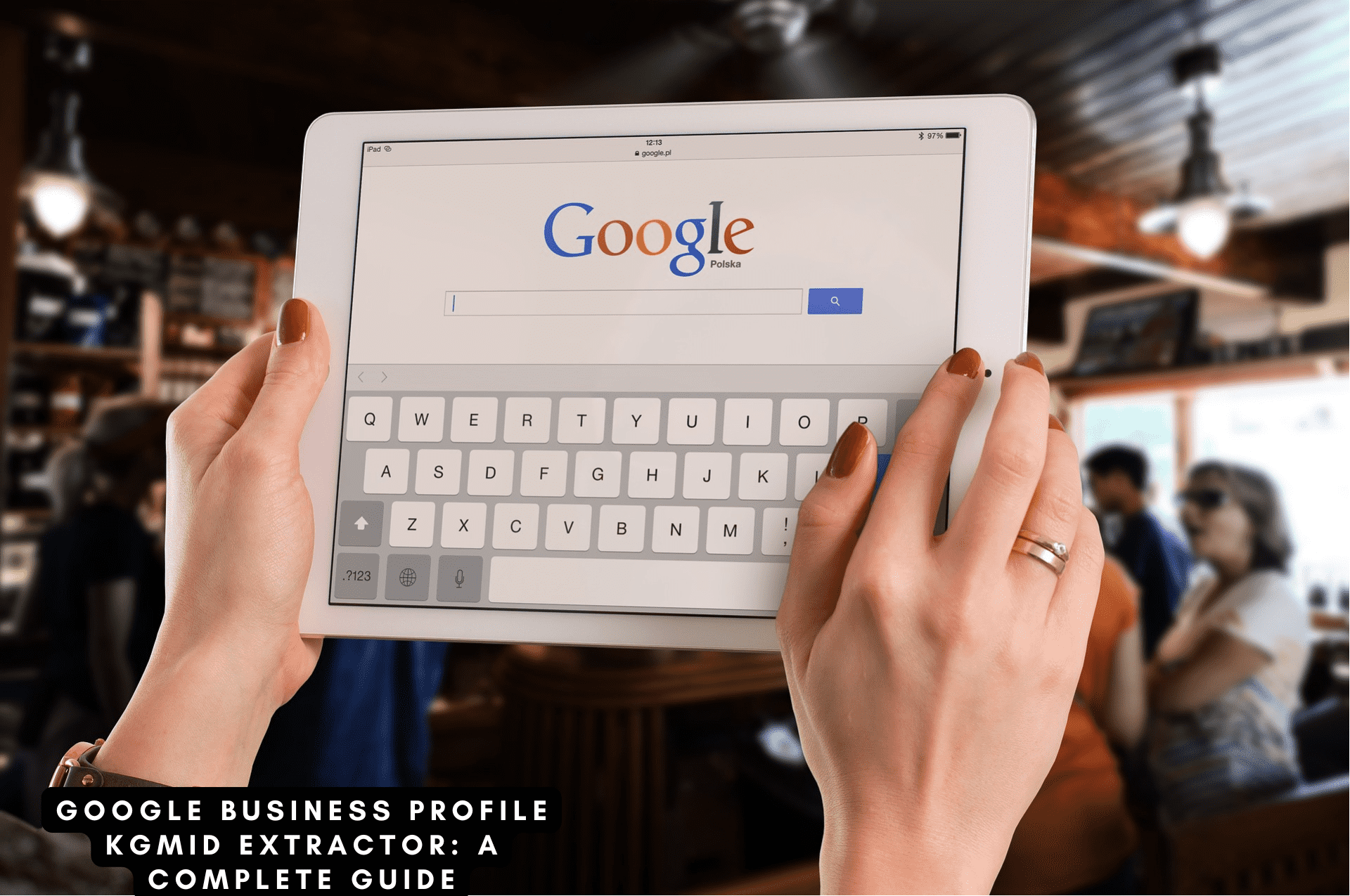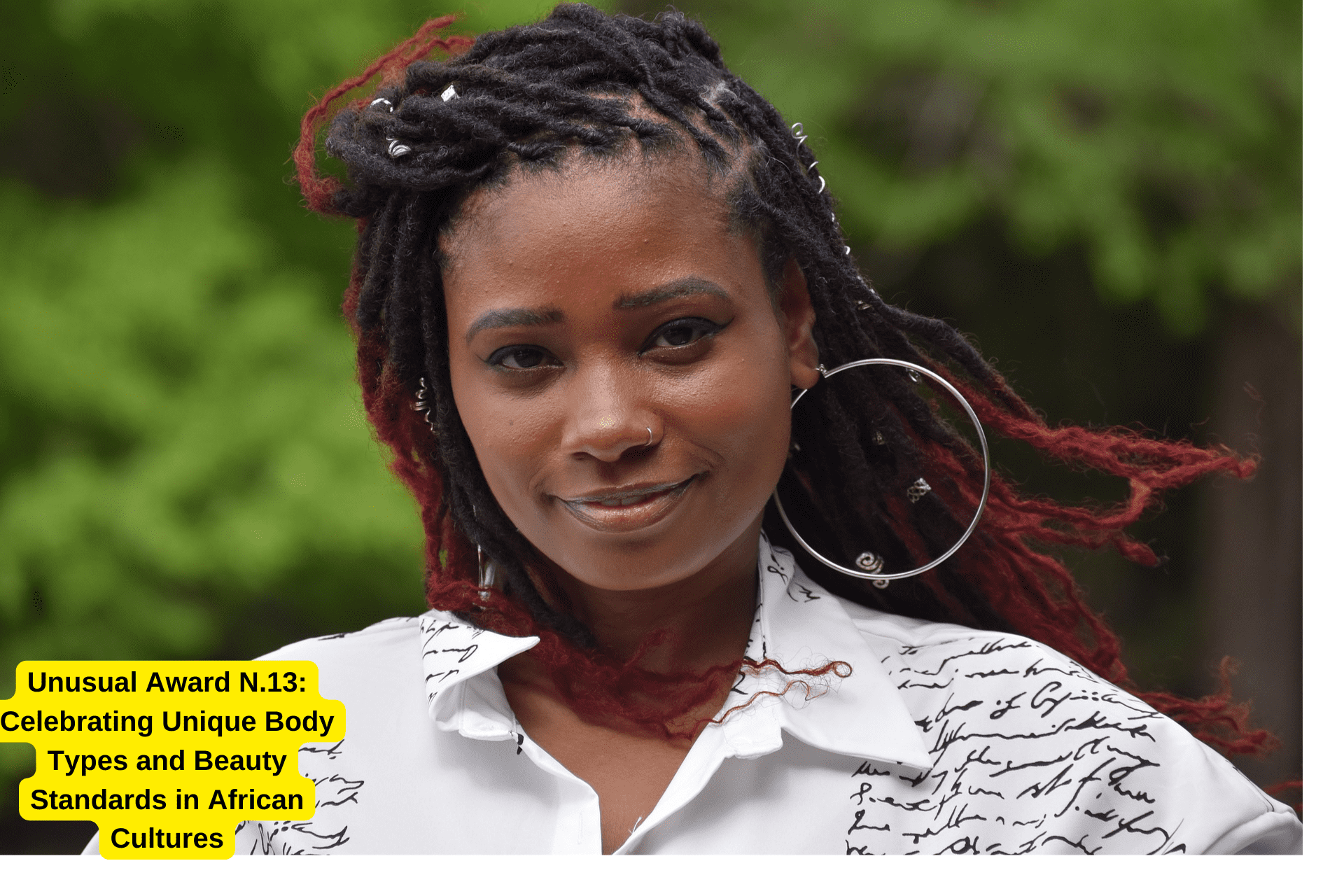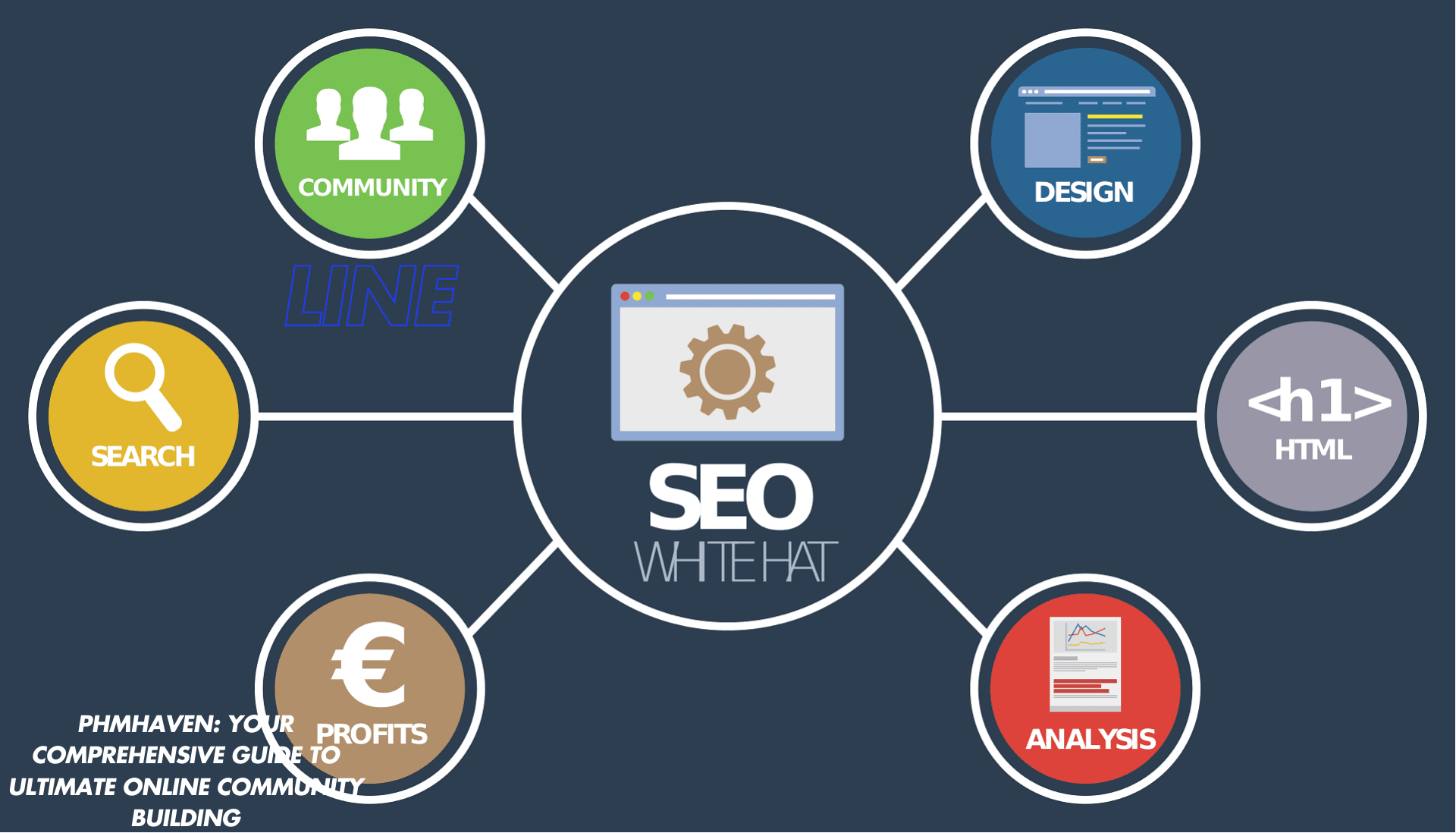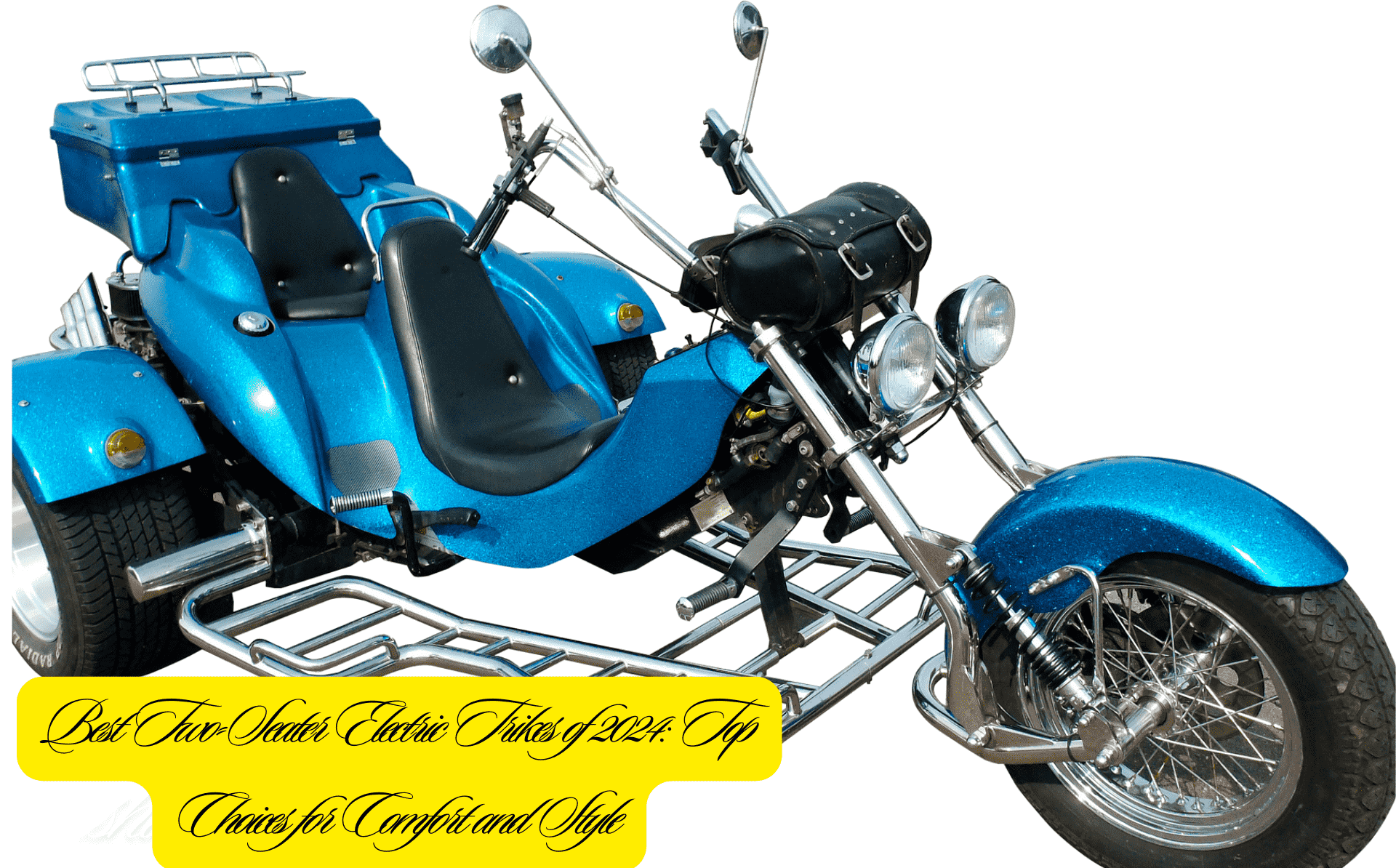Introduction
In the age of digital marketing, Google Business Profiles have become an essential tool for local businesses aiming to boost their online presence. The KGMID (Knowledge Graph Machine ID) is a unique identifier associated with each Google Business Profile, used by Google’s Knowledge Graph to store and retrieve business information efficiently. Extracting this KGMID can unlock a wealth of opportunities for marketers, developers, and businesses, enabling them to enhance their SEO strategy and manage their profiles with precision.
In this guide, we’ll dive deep into understanding what a Google Business Profile KGMID Extractor is, why it’s beneficial, and how you can utilize it to gain insights into your business profile. Whether you’re a marketer looking to improve local SEO, a business owner hoping to streamline your Google profile management, or simply curious about Google’s Knowledge Graph, this article will provide all the necessary information you need to understand and leverage the Google Business Profile KGMID Extractor.
What is the Google Business Profile KGMID?
To fully grasp the concept, let’s start by breaking down what KGMID represents:
- Understanding KGMID: The Knowledge Graph Machine ID (KGMID) is a unique alphanumeric identifier tied to an entity within Google’s Knowledge Graph. This could be a business, location, person, or any notable object.
- Role of KGMID in Google Business Profiles: For Google Business Profiles, the KGMID helps Google link all relevant data to that specific business, making it accessible for search results, Google Maps, and more.
When we talk about a Google Business Profile KGMID Extractor, we’re referring to tools or methods that help retrieve this ID, which is generally hidden within the profile’s metadata.
Why Extract the Google Business Profile KGMID?
The KGMID offers more than just an ID for Google’s internal system. By extracting this ID, you unlock new ways to analyze and manage your business’s online presence. Here are some advantages:
- Enhanced SEO and Marketing: With the KGMID, businesses can better analyze how Google understands their brand and how they appear in the Knowledge Graph.
- Improved Profile Management: KGMID extraction enables better control of profile information, reducing inaccuracies or redundant entries.
- Linking Data across Platforms: KGMID allows for consistent data linking across various tools, helping track marketing performance more accurately.
How to Extract KGMID from a Google Business Profile
To get started with a Google Business Profile KGMID Extractor, here’s a step-by-step approach:
Step 1: Use Google Search Console
Google Search Console can sometimes reveal the KGMID within the structured data section, especially for verified business profiles.
Step 2: Analyze Page Source
In your browser, right-click on your Google Business Profile page and select “View Page Source.” Search for terms like “KGMID” or “Knowledge Graph ID.”
Step 3: Use KGMID Extractor Tools
There are online tools that simplify the KGMID extraction process, particularly for Google Business Profiles. Some of these tools require you to input your profile URL, while others may offer API access for developers.
Top KGMID Extractor Tools for Google Business Profiles
For businesses looking for a streamlined approach, here are some top KGMID extractor tools designed to help retrieve the Knowledge Graph Machine ID:
a. Knowledge Graph API
Google’s Knowledge Graph API allows for precise KGMID extraction and offers additional insights into how Google categorizes your business.
b. Third-Party KGMID Extractors
Some third-party platforms specialize in KGMID extraction for businesses. These tools usually offer features like batch processing, API access, and in-depth metadata analysis.
c. Custom Extraction Scripts
For tech-savvy users, writing a custom script (using languages like Python) can be a flexible way to pull KGMIDs, especially for larger datasets.
Uses of KGMID in Google Business Profiles
Now that you’ve extracted the KGMID, here’s how you can use it to enhance your business profile:
- Linking Profiles for Multi-Location Businesses: For businesses with multiple locations, KGMID allows for more accurate linking of location-based data across Google.
- Tracking SEO Performance: By identifying your KGMID, you can track how often your business appears in Google’s Knowledge Graph, which helps in adjusting your SEO efforts.
- Improving Brand Recognition: With KGMID insights, you can refine content strategies to improve visibility within Google’s Knowledge Graph, which leads to better brand recognition.
SEO Benefits of Using Google Business Profile KGMID Extractor
Understanding and using the Google Business Profile KGMID Extractor plays a significant role in enhancing SEO. Here’s how it helps:
- Improved Local Search Ranking: Accurate data, linked directly to your KGMID, can boost your business’s ranking in local search results.
- Better Data Consistency: A single source of truth (the KGMID) helps ensure data consistency across platforms, which is crucial for SEO.
- Enhanced Knowledge Graph Visibility: The more accurate your business data is in Google’s Knowledge Graph, the more likely your business will appear in enriched search results.
Best Practices for Managing Google Business Profile with KGMID
To make the most of your extracted KGMID, follow these best practices:
- Update Consistently: Ensure your Google Business Profile is always up-to-date with accurate business hours, contact information, and photos.
- Monitor Competitors: Compare your KGMID data with competitors to understand how they’re ranking within the Knowledge Graph.
- Integrate with Analytics Tools: Many advanced analytics tools can be configured to pull data from Google Knowledge Graph using KGMID, providing deeper insights into user interactions and conversions.
Common Mistakes to Avoid with Google Business Profile KGMID Extractor
Avoid these mistakes to ensure accurate data and better profile performance:
- Inconsistent Data Across Profiles: Ensure your business name, address, and phone number are consistent with other listings to prevent discrepancies in Google’s Knowledge Graph.
- Ignoring Regular Updates: Regularly review your Google Business Profile to ensure all information is accurate, as outdated information can negatively impact SEO.
Leveraging KGMID for Competitive Analysis
By analyzing the KGMID of competitors, you can gain insights into how Google ranks them within the Knowledge Graph. This analysis helps you understand their online presence better, spot opportunities to improve your own profile, and identify gaps where your business can gain an edge in local search visibility.
Streamlining Customer Experience through Data Consistency
With the Google Business Profile KGMID Extractor, you can ensure your business data is consistent across Google. This consistency is crucial as it improves customer experience by reducing confusion and inaccuracies, ultimately boosting customer trust and loyalty, which are essential for local businesses.
Integrating KGMID Data into Local Advertising Campaigns
For businesses running local advertising campaigns, integrating KGMID data can help refine audience targeting. By linking your profile’s unique KGMID, you can create more accurate local ads, ensuring that your promotional efforts align well with Google’s understanding of your brand and location.
Ensuring Profile Security with KGMID
Managing your Google Business Profile’s KGMID can add a layer of security to your profile. When you’re in control of the KGMID, you’re better able to monitor and manage any changes to your profile, ensuring that only accurate information about your business is displayed, minimizing the risk of unauthorized modifications.
Using KGMID Data to Enhance Social Media Strategies
You can use your Google Business Profile KGMID to strengthen your social media strategies. By linking data from Google’s Knowledge Graph with social media analytics, you can gain a well-rounded view of customer interactions and preferences, allowing for more targeted content and increased engagement.
FAQs about Google Business Profile KGMID Extractor
1. What is the Google Business Profile KGMID Extractor used for?
The Google Business Profile KGMID Extractor is used to retrieve the unique KGMID tied to a Google Business Profile, which helps with data linking, SEO, and profile management.
2. Can I use the KGMID for multiple locations?
Yes, multi-location businesses can utilize KGMIDs to link and manage multiple profiles accurately within Google’s Knowledge Graph.
3. How can I verify if my KGMID is correct?
You can cross-check the KGMID with Google Search Console or a verified KGMID extraction tool to ensure accuracy.
4. Do I need technical skills to extract KGMID?
While technical skills help, some tools simplify KGMID extraction for non-technical users, providing an easy and quick solution.
5. Does using the KGMID improve my local SEO ranking?
Yes, using the KGMID can improve local SEO by ensuring consistent and accurate business information across Google’s Knowledge Graph.
Conclusion
In today’s digital landscape, leveraging a Google Business Profile KGMID Extractor is a game-changer for local businesses looking to optimize their online presence. By accurately identifying and utilizing your business’s KGMID, you can enhance SEO performance, increase brand visibility, and ensure that your business information remains consistent across Google’s Knowledge Graph.
If you haven’t already, take the time to extract your KGMID and start integrating it into your business strategy. With the right tools and knowledge, you can elevate your Google Business Profile to new heights, ensuring your brand stands out in local search results and remains visible to your target audience.